Key Takeaways
- Elevate your edits with structured JSON prompts: Rather than relying on unclear instructions, using JSON enables precise adjustments. You can specify contrast, exposure, crop dimensions, layering, and more. This effectively gives users Photoshop-level control through a simple, conversational interaction with ChatGPT.
- Bridge the divide between AI and professional editing tools: ChatGPT’s JSON photo editing capabilities bring advanced, detail-oriented features commonly found in expert software into an accessible environment. This lowers the barrier to complex edits, making professional results attainable without a steep learning curve.
- Break through basic editor limitations for superior results: While ChatGPT’s built-in image editor offers convenience, incorporating JSON allows for far greater customization. You can execute multi-step processes, apply targeted changes to specific areas, and recreate the sophistication of conventional editing suites.
- Empower yourself without deep technical expertise: Though “JSON prompt engineering” may sound complex, straightforward syntax and easy-to-use templates make powerful edits approachable. This transforms technical complexity into an intuitive gateway for creativity, welcoming beginners and experienced creators alike.
- Iterate and enhance with step-by-step workflows: JSON isn’t just about single commands. It lets you layer edits, compare various outcomes, refine details, and develop reusable “recipes” that reflect your unique aesthetic. Every project becomes an opportunity for systematic experimentation.
- Integrate AI seamlessly into your creative process: By combining human creativity with AI-powered speed and consistency, this methodology enables rapid, repeatable edits that retain your artistic direction and vision.
By embracing ChatGPT JSON photo editing, you are not simply automating tasks but fundamentally reimagining the creative workflow. This fusion of AI capability and human artistry marks a shift toward a new era of digital image editing. The next sections will immerse you in hands-on strategies, essential techniques, and inventive examples designed to help you unlock the full potential of this approach.
Introduction
Precision photo editing is no longer reserved for those deeply versed in the intricacies of Photoshop or other professional suites. Leveraging ChatGPT JSON photo editing opens the gateway to nuanced, high-quality adjustments, accessible with simple, structured AI prompts. This innovative method bridges the ease of AI-powered tools with the meticulous control characteristic of expert editing software, empowering anyone to direct everything from subtle enhancements to complex, layered transformations. No advanced technical background necessary.
Whether you’re aiming to automate repetitive adjustments, explore new creative workflows, or finally achieve gallery-ready results, mastering JSON with ChatGPT places a powerful toolkit at your command. This empowers you to work faster, more flexibly, and with greater creative authority, shifting the paradigm of what’s possible in digital editing.
Understanding ChatGPT JSON Photo Editing Basics
Before diving into advanced workflows, it’s vital to understand how structured commands with JSON format fundamentally transform the editing experience.
Stay Sharp. Stay Ahead.
Join our Telegram Channel for exclusive content, real insights,
engage with us and other members and get access to
insider updates, early news and top insights.
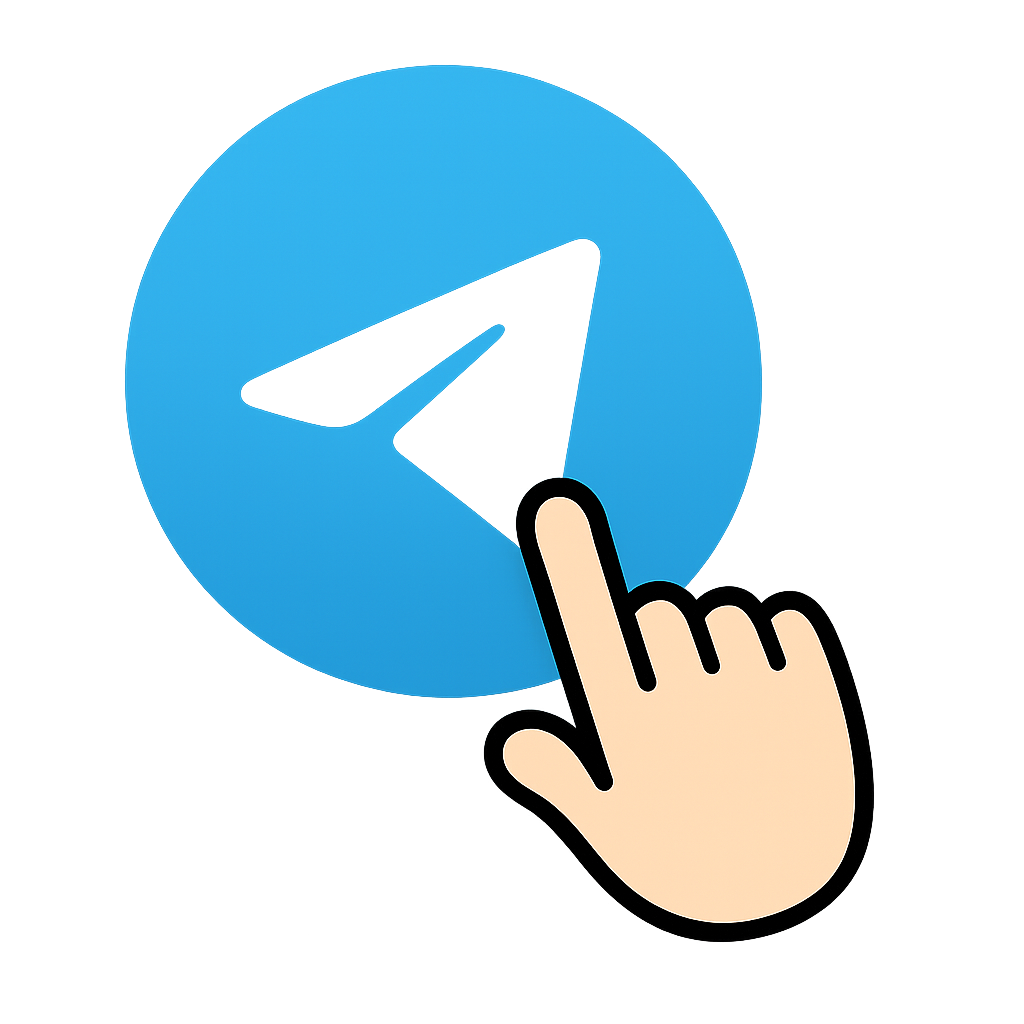 Join the Channel
Join the Channel
The Power of Structured Commands
When you issue a standard text prompt to ChatGPT, the results can be hit-or-miss. Text instructions may leave too much up to interpretation, resulting in inconsistent or incomplete edits. JSON formatting, by contrast, turns your prompt into an exact set of instructions. You can specify each modification down to fine details, such as precise values for exposure, contrast, or saturation. This essentially grants you the slider-by-slider control you’d expect in professional-grade editing applications.
Core JSON Components for Image Editing
At the heart of ChatGPT JSON photo editing is its organized, hierarchical structure. Here’s a simplified example of what that might look like:
{
"image": {
"modifications": {
"exposure": 1.2,
"contrast": 0.8,
"saturation": 1.1
},
"filters": {
"type": "vintage",
"intensity": 0.7
}
}
}
Each parameter corresponds to a specific aspect of the image, permitting simultaneous, multi-dimensional adjustments with absolute clarity. This structure is similar to customizing layers or adjustment sliders in popular editing apps. Only now, it’s programmed into your conversation with AI.
Getting Started with JSON Photo Commands
Transitioning from basic text prompts to structured JSON commands can feel daunting at first. Here’s how to ease into the process and build a strong foundation for more complex edits.
Basic Syntax Structure
Begin by experimenting with straightforward adjustments. A minimal JSON template might look like this:
{
"editingTask": {
"operation": "adjust",
"parameters": {
"brightness": 1.0,
"contrast": 1.0
}
}
}
Common difficulties usually result from incomplete braces, missing commas, or improper nesting. To prevent errors, always validate your JSON syntax before applying it. Many free online tools can assist in checking for correct structure.
Essential Parameters
Understanding the most frequently used parameters will help you manage your edits efficiently:
- Exposure: Adjusts overall brightness (range: 0.1 to 2.0)
- Contrast: Modifies the difference between dark and light areas (range: -100 to +100)
- Saturation: Controls color vividness (scale: 0.0 to 2.0)
- Sharpness: Enhances detail (values 0 to 10)
These settings serve as building blocks for both foundational and advanced editing work.
Unlocking Pro-Level Editing Capabilities
Once comfortable with the basics, you can explore advanced functions that push the boundaries of AI-enabled image editing.
Advanced JSON Structures
Professional editing often depends on context-sensitive or region-specific adjustments. For instance, maybe you need to brighten only a particular area or apply unique color grading to highlights and shadows. Here’s what that could look like in JSON:
{
"imageProcessing": {
"localAdjustments": {
"region": {
"coordinates": [100, 200, 300, 400],
"modifications": {
"exposure": 1.3,
"clarity": 0.8
}
}
},
"globalAdjustments": {
"colorGrading": {
"highlights": "#f5f5f5",
"shadows": "#1a1a1a"
}
}
}
}
This hierarchical approach allows for multilayered workflows similar to advanced software and becomes especially useful for editors working in fields like advertising, e-commerce, or digital art.
Creative Effects and Filters
The real magic begins when integrating creative effects. Think about applying an impressionist art style to only the background, or manipulating color balance for dramatic mood. Here’s how you might specify such an effect:
{
"effects": {
"artistic": {
"style": "impressionist",
"intensity": 0.75,
"colorBalance": {
"shadows": "cool",
"highlights": "warm"
}
}
}
}
These artistic parameters encourage experimentation, helping photographers and designers in varied industries—fashion, marketing, you name it—bring original visions to life with efficiency and consistency.
Comparing ChatGPT JSON vs. Traditional Editing Software
As you advance your skills, it’s helpful to understand where JSON-based editing excels and where its practical limits lie compared to established desktop programs.
Advantages of JSON-Based Editing
- Reproducibility: Structured prompts can be saved and reused, ensuring consistent results across projects and teams.
- Batch Processing: With reusable JSON templates, you can quickly apply identical edits to groups of images. This is ideal for social media managers, photojournalists, or e-commerce catalogs.
- Integration Capabilities: JSON structures can easily connect with other AI and automation tools, streamlining workflows for industries like healthcare (for medical image enhancement), marketing (for campaign consistency), and education (for batch processing instructional graphics).
- Version Control: Capturing each adjustment in JSON form enables easy tracking, backtracking, and evolution of editing approaches over time.
Limitations and Workarounds
While ChatGPT JSON editing offers remarkable flexibility, it does not replicate every niche feature of specialist tools such as Photoshop or Lightroom. For instance, precise manual retouching or 3D effects might remain out of reach. However, by strategically breaking edits into sequences, you can overcome many limits:
{
"compositeEdit": {
"sequence": [
{
"step1": "basicAdjustments",
"parameters": {}
},
{
"step2": "advancedEffects",
"parameters": {}
}
]
}
}
This structured sequencing mimics complex workflows often seen in design, product photography, and creative media.
Stay Sharp. Stay Ahead.
Join our Telegram Channel for exclusive content, real insights,
engage with us and other members and get access to
insider updates, early news and top insights.
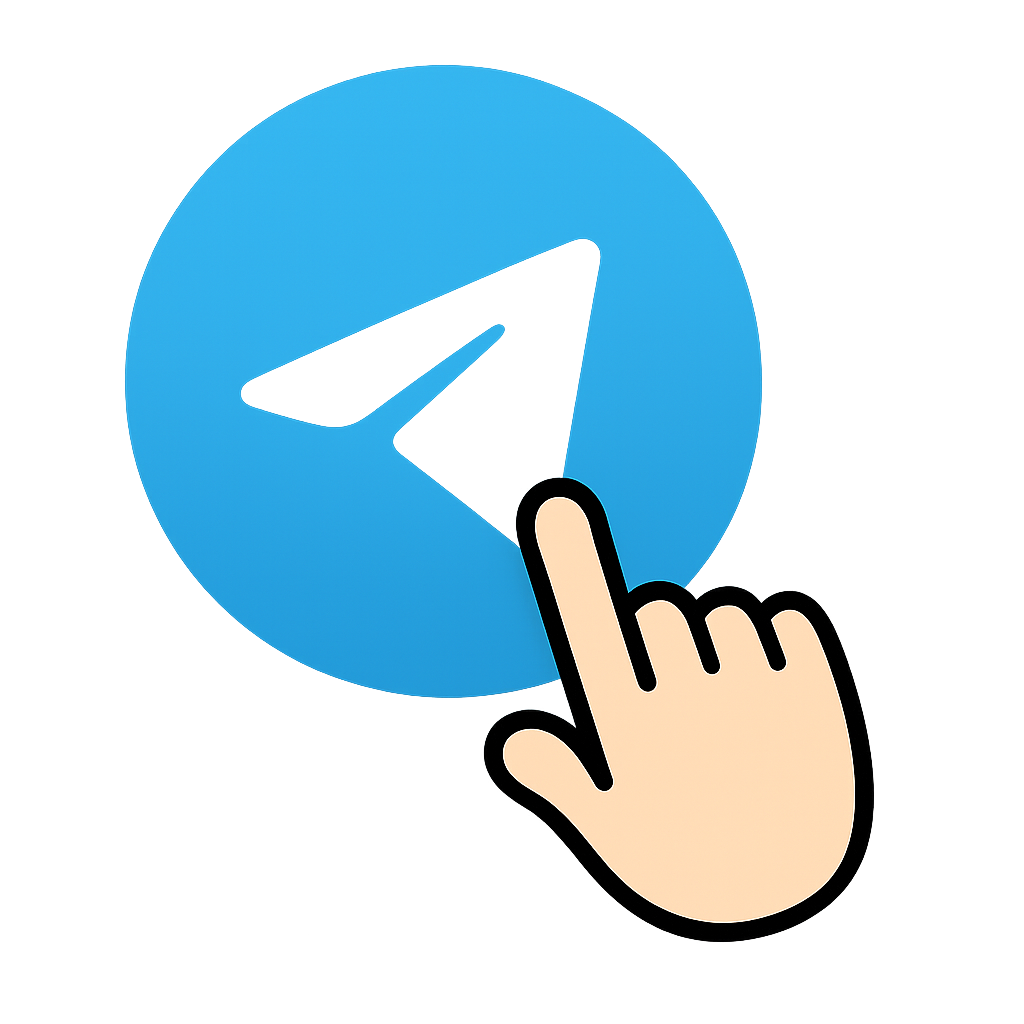 Join the Channel
Join the Channel
Practical Tips for Optimal Results
To truly leverage the power of ChatGPT JSON photo editing, consider refining both your technical and creative processes.
Workflow Integration
Boost your productivity and consistency by:
- Creating a personal JSON library: Compile templates for your most common adjustments. This is perfect for marketing professionals, educators, and content creators who value efficiency.
- Developing scenario templates: Tailor your JSON commands to handle frequent scenarios, like correcting underexposed images for real estate listings or stylizing images for brand campaigns.
- Building modular command structures: Break complex edits into reusable modules for faster iteration and adaptable project pipelines.
Performance Optimization
For faster and more reliable results:
- Group similar adjustments: Batch color corrections or clarity improvements to reduce redundancy.
- Use nested objects judiciously: Streamline commands for both local and global changes.
- Cache repeatable parameters: Save your favorite settings for instant deployment across diverse jobs.
Such strategies empower users in many fields. Teachers can create consistent visuals for lesson slides, healthcare staff can standardize patient imagery, and retail marketers benefit from visual uniformity across product listings.
Here, success means not just automating edits but achieving a level of speed, repeatability, and polish that rivals (and sometimes surpasses) traditional editing programs.
Conclusion
Mastering ChatGPT JSON photo editing redefines digital image enhancement, offering a model based on precision, repeatability, and deep customization. Unlike generic text-based instructions or the inflexibility of conventional software, structured JSON commands give creators the authority to tailor edits for their unique vision. You can apply both broad and minute changes with confidence.
This new paradigm invites you to orchestrate every stage of image manipulation, from basic corrections to multi-step transformations. Whether you are designing vibrant marketing visuals, producing large-scale educational content, or experimenting with artistic interpretations, JSON-driven editing elevates your creative process and opens up automation possibilities that are difficult to match with older tools.
Looking ahead, those who integrate AI-driven workflows with strategic, JSON-based prompt engineering will lead the charge in digital content creation. The evolving synergy between human intuition and machine precision is poised to redefine standards across industries—from healthcare imaging and financial data visualization to education and cutting-edge visual arts. The real challenge now isn’t whether you’ll adopt AI-powered editing, but how imaginatively you’ll wield these hybrid tools to set new benchmarks for visual storytelling and innovation.




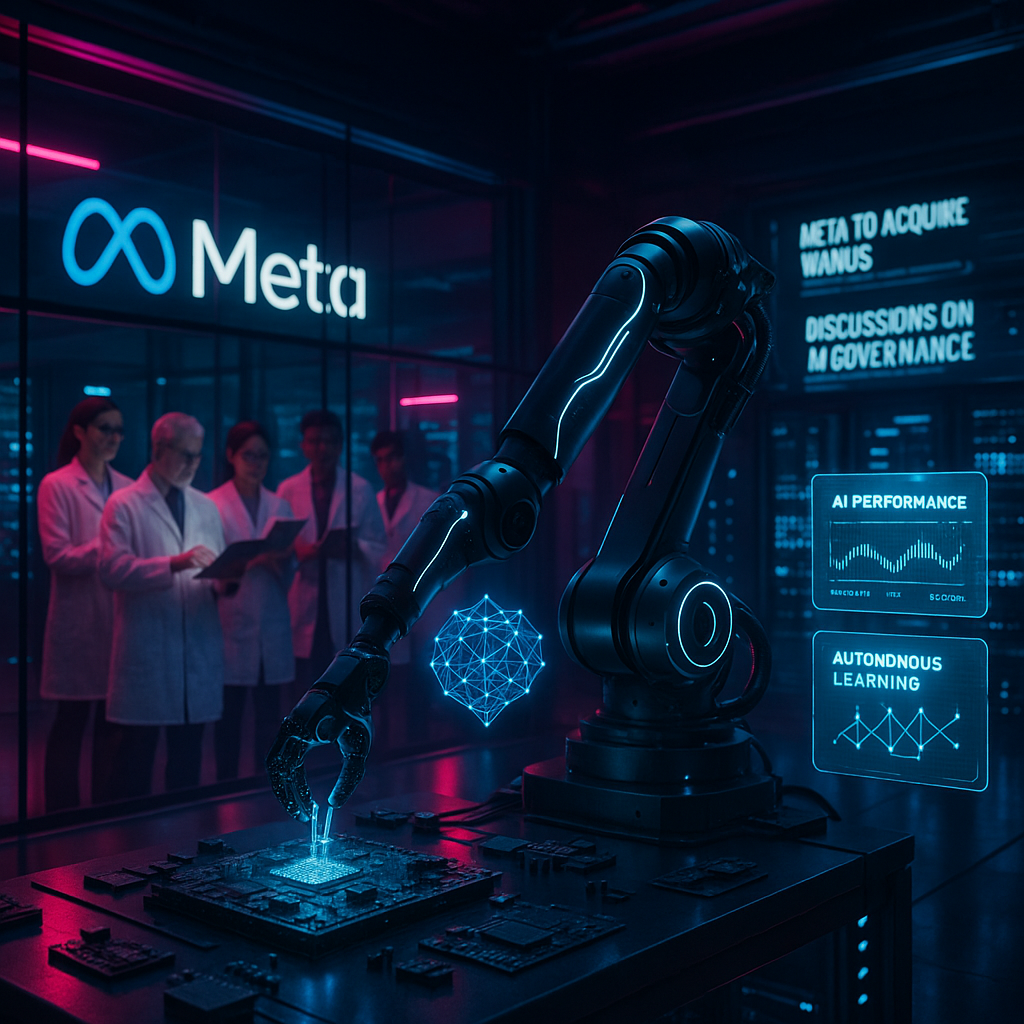
Leave a Reply